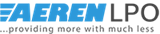Electronic discovery, or E-Discovery service, is the method of discovering, gathering and distributing electronic evidence. Therefore, such as e-mails, documents and records, which could be evidence in court.
Because of the high volume of electronic data stored by organizations, E-Discovery can be complicated. But although electronic files are more dynamic. The preservation of the original file assets, content and personal data, such as timestamps, and writer and recipient information. They are crucial.
By doing so, it can help you remove assertions of evidence tampering (if any) during the court proceedings.
As you might imagine, the E-Discovery Phase can be lengthy, time-consuming, and costly. Since if you don’t have litigation support software that makes it easy to find data and information (and their metadata) in an automated manner. Luckily, there is a range of E-Discovery tools. It can help companies plan for litigation and accomplish the discovery tasks reasonably quickly. And understands what to look for can be frustrating. Let’s inspect 4 features of E-Discovery service Platforms that can make an impact during litigation.
Keyword Search in several locations simultaneously
With the ability to find emails, document portals, cloud storage, instant messaging, and more. All with a single keyword search, you can easily find sensitive data. More documents, and even communications that may apply to your case. In addition, some e – discovery software allows you to upload the reports to a server. Then download the export report without having to export all the real search queries. It can help your E-Discovery manager nail down the document area for review and eventually save time.
Deduplication in Google Search
When you use E-Discovery servicesthat allow you to de-duplicate the results that are imported, only one copy of an email, document or file will be transferred to your server, even if several instances of the same item might have been found. With deduplication, you can reduce the number of items that need to be checked, which can save you time. However, there are restrictions on deduplication formulas that could theoretically trigger a unique item to be reported as a duplicate during the export process, so use this function with care.
Permissions Filter for Content Search
Some systems enable you to use filtering search permissions to allow the E-Discovery Manager to check only a certain subset of mailboxes and sites in your company, or to search only for messages or site material that satisfies certain requirements. For example, if you enabled your E-Discovery manager to search only for email messages to/from a particular location, the program would auto-generate a filter to facilitate this.
Collect uncategorized files
Uncategorized items can include files that are password- protected, encoded, sent as very large email links, or merely items that could not be indexed because an error occurred during the encoding phase. For legal inquiries, they can force organizations to review non-indexed items in order to make it easier to find such files, be sure to use E-Discovery service that offer you the choice of using non-indexed items when importing search queries for further study.
In times of lawsuits, E-Discovery software can help the teams locate all email and text messages, files, documents, etc. relating to a particular customer, topic or team member. By using a tool that streamlines this search, you can easily find, keep and deliver the content you need to complete the litigation process by allowing your legal team to move forward in a timely way.